Add Watermark To Photo
Sponsored Link:
Welcome to Add Watermark To Photo
Thank you for installing and using our extension
Tutorial:
- Install the Extension
- After installing the extension, click on the icon on the toolbar.
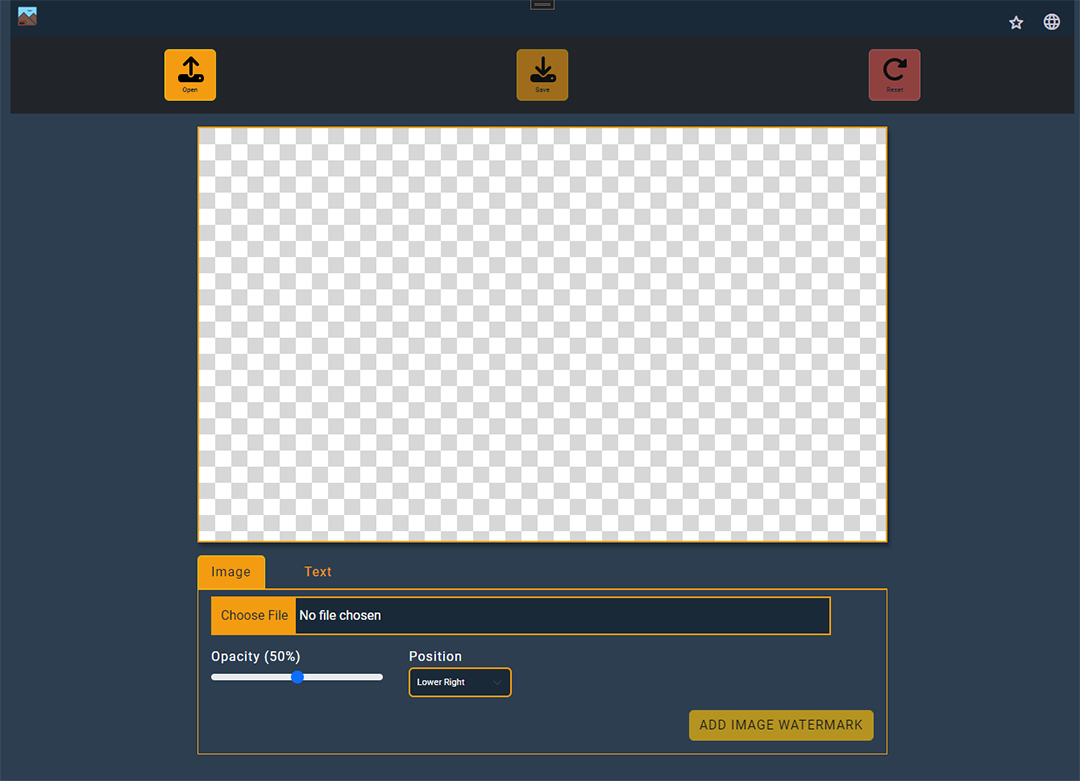
Add Watermark To Photo: Protect, Personalize, and Share
Your Photos, Your Brand
Add Watermark To Photo is your go-to solution for adding watermarks to your precious images. Whether you’re a professional photographer, a social media influencer, or just someone who loves capturing moments, our app empowers you to protect your work and make it uniquely yours.
Key Features:
1. Custom Watermarks
Create watermarks that reflect your style. Add custom text to your photos. Our intuitive editor lets you adjust size, opacity, and position with ease.
2. Copyright Protection
Worried about your images being misused? With our app, you can confidently share your work online. The watermark acts as a digital signature, discouraging unauthorized use and ensuring proper attribution.
3. Quick and Easy
Our user-friendly interface makes watermarking a breeze. No steep learning curve—just upload, customize, and save.
Use Cases:
Photographers and Artists
- Professional Portfolios: Showcase your work online without compromising copyright.
- Event Photos: Add watermarks to event photos for easy identification.
- Prints and Merchandise: Ensure your prints and merchandise carry your brand.
Social Media Influencers and Bloggers
- Instagram Posts: Protect your stunning travel shots and lifestyle content.
- Blog Images: Make sure your blog visuals are unmistakably yours.
- Collaborations: Collaborate with brands while maintaining your unique identity.
Business Owners and Entrepreneurs
- Product Images: Watermark product photos for e-commerce platforms.
- Marketing Materials: Add watermarks to promotional banners and flyers.
- Presentations: Enhance your business presentations with branded visuals.
Get Started Today!
Download this app and take control of your visual content. Protect your memories, elevate your brand, and share confidently.
Sponsored Link: